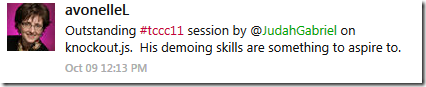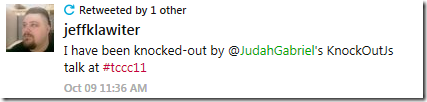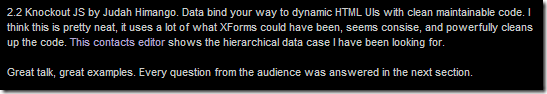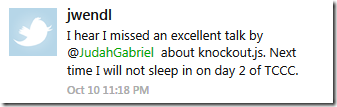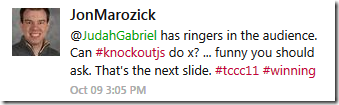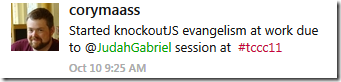This week saw another victory for HTML5, and another nail in the coffin for web browser plugins: Adobe announced it was ceasing development of Flash on all mobile devices.
This week saw another victory for HTML5, and another nail in the coffin for web browser plugins: Adobe announced it was ceasing development of Flash on all mobile devices.
Mobile was easy ground to retreat from: Flash is already outlawed on numerous mobile devices, including popular consumer devices like iPhone and iPad. The only reason Google tolerated it on its Android platform was as a competitive advantage over Apple’s devices. And now that Adobe is abandoning Flash on mobile, it will soon disappear even from Google’s devices.
What does this mean for Silverlight? Amusingly, Microsoft chose a different strategy with Silverlight on mobile: they had the benefit of sitting on the sidelines and observing Apple laying the smackdown on Flash, and all the negative karma that comes from Steve Jobs cursing your beloved tech in public.
Even though Silverlight was originally called “WPF Everywhere“, Microsoft didn’t want the Curse of the Steve to afflict Silverlight, so Microsoft wisely changed course: Silverlight would not, in fact, be available everywhere. Just on desktops, and Microsoft’s own mobile device.
Adobe simply conceded that they lost the battle of Flash on mobile. They lost the battle because they don’t own those platforms, and those who do own those platforms — Apple, Microsoft, Google — are at best ambivalent about, and at worst, enemies, of Flash. Ditto for Microsoft’s Silverlight: Microsoft knew they couldn’t win on mobile when mobile is largely controlled by competitors, so where Adobe tried and failed, Microsoft wisely didn’t even try.
With the mobile battlefield now surrendered to HTML5, one might knee-jerk a thought that Flash and Silverlight are safe on the desktop, at least.
But that battle, too, will be lost: web sites are being rewritten as Flash-less. Oh, and Microsoft’s next operating system won’t run plugins like Flash and Silverlight. Or rather, it will run web plugins, but it will first make you launch some other legacy system and then inside that legacy system, launch a differently-configured browser and then navigate to a site that uses Flash, and oh, screw it. No one will run web plugins anymore. And, per Apple’s usual modus operandi, there will be a Mac OSX release, codenamed Metroid, several months before Windows 8, and it will not support web plugins, either, and everyone will hail Apple for making a bold, innovative move.
In the Great Plugin War of the 21st century, the mobile space has been abandoned by the plugins. And soon, in the next 5 years, the desktop space, too, will be abandoned. By 2016, web browser plugins like Flash and Silverlight will be as antiquated — and generally disdained — as much as Java applets are today.
Silverlight and Flash developers: it’s time to reinvest your skills elsewhere
In the classic western film, The Outlaw Josey Wales, Confederate soldier Josey Wales is betrayed by his old commander, Captain Fletcher, and, being filled with rage at old Union soldiers for murdering his family, Josey seeks vengeance years beyond the conclusion of the Civil War. But as the plot winds down, a disguised Josey comes face-to-face with his old commander Fletcher, who speaks a piercing truth to Josey:
Fletcher: I reckon I’ll go lookin’ for Wales down in Mexico.
Wales, disguised: And then?
Fletcher: Well, he’s got the first move. I owe him that. But I think I’ll try to tell him the war’s over.
Web plugin developers, the war is over. It’s time to move on.
For reasons outside your control, your platform is disappearing, and will soon be gone. Get out before it really hurts.
If you are a Silverlight or Flash developer, now’s the time to reinvest your skills in another platform. HTML/JavaScript is the safest bet, although it’s a crowded space. Native platforms like iPhone and Windows 8 Metro apps are riskier, but the rewards of succeeding on those platforms is greater. If you’re a Silverlight developer, the natural evolution for you is Windows 8 Metro: you’ve got a subset of XAML and the .NET framework on Win 8 Metro, just like you did on Silverlight. You’ll be right at home.
We think of this as the Great Plugin War of the 21st century, but really, it was never about plugins. Vendors like Sun, Microsoft, and Adobe really just wanted people writing code for their platforms. They didn’t care if it was via web plugins, desktop apps, whatever, it didn’t matter, as long as it was their platform. That way, they can sell tools, support, and generally make money hand-over-fist being god of Platform X. When these vendors saw the ubiquity of the web, they thought, “Hrrm, how about we make our platform run on the web? Then our platform will be everywhere the web is!” And that, friends, is how web plugins were born.
This was was, and is, about getting people to write code on proprietary platforms. Now that the native HTML5-ified web is powerful enough, we don’t need web plugins. And so, the big tech companies will have to look for another way to make developers write code for their platforms. The new battleground will be mobile, I predict, with each tech company heavily investing in their own mobile devices, where they control the platform, where native apps make sense for now, and where they can make money hand-over-fist being god of their own platforms. Microsoft will dump truckloads of cash into Windows Phone. They’re eventually rename it, too, since “Windows” sounds so…antiquated. Google will be king for a long time. Apple will be the choice for hipsters. And writing an app that reaches all your users will, once again, require writing your app thrice, once for each platform. That is, until the web becomes powerful enough to make mobile apps irrelevant, just like it did for desktop apps.
Though plugins have been the way of the web for a good 15 years, it will be — nay, it is — no longer. Plugins are going the way of the dodo. The bell tolls for Flash, Silverlight, and JavaFx.
The web is the future. And tomorrow’s web is plugin-less. Position yourself wisely.